-
I̶ h̶a̶v̶e̶ N̶V̶I̶D̶I̶A̶ O̶p̶t̶i̶m̶u̶s̶ a̶n̶d̶ I̶ h̶a̶v̶e̶n̶’t̶ b̶e̶e̶n̶ a̶b̶l̶e̶ t̶o̶ g̶e̶t̶ a̶n̶y̶ m̶e̶t̶h̶o̶d̶ o̶f̶ i̶n̶s̶t̶a̶l̶l̶i̶n̶g̶ N̶V̶I̶D̶I̶A̶ d̶r̶i̶v̶e̶r̶s̶ t̶o̶ w̶o̶r̶k̶. I̶ d̶o̶n̶’t̶ n̶e̶c̶e̶s̶s̶a̶r̶i̶l̶y̶ c̶a̶r̶e̶ a̶b̶o̶u̶t̶ t̶h̶e̶ f̶u̶l̶l̶ s̶w̶i̶t̶c̶h̶i̶n̶g̶ a̶b̶i̶l̶i̶t̶y̶ o̶f̶ t̶h̶e̶ O̶p̶t̶i̶m̶u̶s̶, a̶l̶t̶h̶o̶u̶g̶h̶ s̶u̶r̶e̶ i̶t̶ w̶o̶u̶l̶d̶ b̶e̶ n̶i̶c̶e̶. I̶ a̶l̶s̶o̶ h̶a̶v̶e̶ b̶e̶e̶n̶ u̶n̶s̶u̶c̶c̶e̶s̶s̶f̶u̶l̶ t̶u̶r̶n̶i̶n̶g̶ o̶f̶f̶ t̶h̶e̶ I̶n̶t̶e̶l̶ U̶H̶D̶ g̶r̶a̶p̶h̶i̶c̶s̶ (̶a̶s̶ a̶n̶ o̶p̶t̶i̶o̶n̶)̶. M̶y̶ c̶o̶m̶p̶u̶t̶e̶r̶ i̶s̶ a̶n̶ M̶S̶I̶ S̶w̶o̶r̶d̶ 1̶5̶ A̶1̶1̶U̶D̶, w̶i̶t̶h̶ N̶V̶I̶D̶I̶A̶ C̶o̶r̶p̶o̶r̶a̶t̶i̶o̶n̶ G̶A̶1̶0̶7̶M̶ [̶G̶e̶F̶o̶r̶c̶e̶ R̶T̶X̶ 3̶0̶5̶0̶ T̶i̶ M̶o̶b̶i̶l̶e̶]̶ 3̶D̶ g̶r̶a̶p̶h̶i̶c̶s̶. I̶ h̶a̶v̶e̶ i̶n̶s̶t̶a̶l̶l̶e̶d̶ u̶s̶i̶n̶g̶ t̶h̶e̶ D̶r̶i̶v̶e̶r̶ M̶a̶n̶a̶g̶e̶r̶ i̶n̶ M̶i̶n̶t̶, a̶n̶d̶ a̶l̶s̶o̶ m̶a̶n̶u̶a̶l̶l̶y̶. I̶ h̶a̶v̶e̶ c̶h̶e̶c̶k̶e̶d̶ a̶n̶d̶ I̶ a̶m̶ u̶s̶i̶n̶g̶ t̶h̶e̶ 5̶5̶0̶ d̶r̶i̶v̶e̶r̶, w̶h̶i̶c̶h̶ I̶ t̶h̶i̶n̶k̶ i̶s̶ s̶u̶p̶p̶o̶s̶e̶d̶ t̶o̶ b̶e̶ t̶h̶e̶ r̶i̶g̶h̶t̶ o̶n̶e̶.
-
I am having trouble transitioning to Linux where I am not able to simply navigate to additional hard drives contained in my laptop or attached via usb. I have my torrents on an external drive, and it keeps getting renamed, easystore somehow became “owned” by root and inaccessible, and I had to switch to easystore1 which was created in the same folder. After I switched, easystore1 became owned by root, and I had to switch to easystore2, which had been created.
In addition to this, I can’t browse to the external hard drive through plex media server or radarr/sonarr, it just doesn’t show on the menu. I know it’s a permission issue, but I don’t understand how that works.
I was happy up to a point, but my Linux installation is becoming what I was afraid of, a test showing me how little I know, and a time-eater that causes my wife to wonder what happened to her husband.
Please, I want to be free, but I don’t want to just say bye to my hard drives and my GPU. Help me, community. You’re my only hope.


1. I just installed Linux Mint myself, coming from Nobara and I also had some issues with my NVIDIA GPU, as I also have a laptop with an integrated GPU (AMD) and a dedicated GPU (GeForce 3070ti). The issue was “Secure boot” being enabled in BIOS. It would somehow block the NVIDIA driver from initiating correctly.
If you look in the “NVIDIA settings” app and it look like this: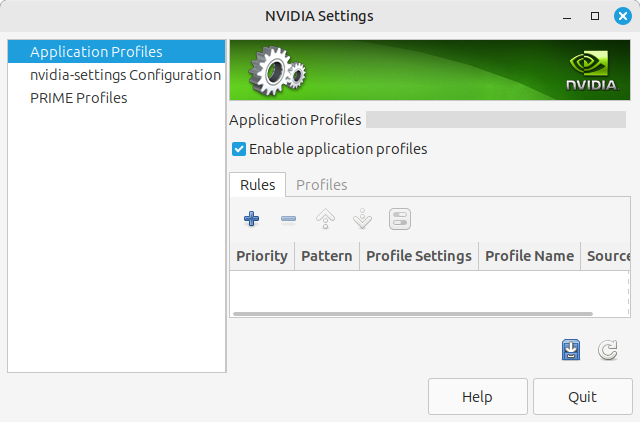
It means the NVIDIA driver haven’t initiated correctly. See if “Secure boot” is enabled. Disable it.
2. What about the app “Disks”? Doesn’t that do what you need?
This turned out to be key, along with another comment. I went BACK to my BIOS and sure enough, with all the changes I had left secure boot enabled. Disabled it and everything went so smoothly I felt a little embarrassed.
Thanks friend!
Good to hear! 😁
I turned secure boot off a while ago but I did update the BIOS which involved resetting to default and I should check that, thanks.
I’ll try disks, but I think the problem is NTFS formatting. Which sucks, but it’s understandable.