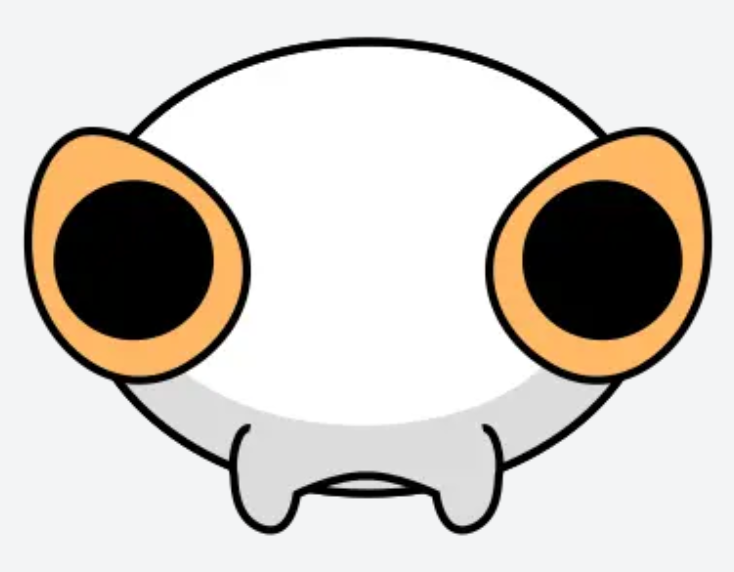Which calendar app do you use? And if you host a calendar server yourself, which one?
Me:
- Nextcloud with Calendar extension as server (FOSS)
- DavX5 to synchronize on Android (FOSS)
- Simple calendar Pro Calendar from FDroid to interact with it (FOSS)
I use Proton Calendar for scheduling events; if I need to quickly check something generally calendar-related (like what week # it is, or how many remaining budgetary weeks are left in the calendar month) then I use Simple Calendar Pro from F-Droid. Because it seems Proton Calendar doesn’t have offline caching so it seems to me to have to load all the data from the servers every. single. time.
This has been a constant headache for me for both their email and calendar apps. If whatever you type doesn’t get synced right then… It fucking silently fails and DELETES IT. like wtf, I’d expect it to just retry at a later time when connectivity is back, but nope. I’ve already missed appointments and emails that i thought sent and saved. The fact that you can’t use any other client is kinda infuriating too… I’m considering to change because of this.
I think it’s because they’ve spread themselves too thin. Instead of making 1-2 apps that are really good they have like 4-5 of them, all but one or two of which that are at best acceptable.
I mean, seriously, I’ve been using ProtonMail for around a decade now, since the Beta period—they still don’t have conversation view. (Correction: I believe they have it on the webview but not on mobile; and correct me if I’m wrong but I’m pretty sure the one on webview is a somewhat recent addition.)
That is correct, it IS a recent addition. The only app that I can consider decent is the VPN one, and that’s even a more recent one…But I guess it’s way simpler usage case. The rest of the apps are rather bad IMHO. About as good as a mobile webpage. Works…as long as you’re connected.
Yeah, I’d agree about the VPN app too. ProtonVPN is absolutely fantastic…until you get to the Linux app.
Oh good gods the Linux app. T_T
“[P]acked with advanced features” my ass! And, yes, they do indeed use that phrase—multiple times—on the product page for the Linux application: No port forwarding, no Secure Core, no profiles (they actually lie about that by showing profiles in an image), no Wireguard support, and oh god it’s actually slower than the Windows counterpart.
This is about their Linux GUI app, mind you; I can’t speak to their CLI app. Contrary to the popular misconception, not every Linux user likes to use the command line for absolutely everything (though I do love me some terminal shit lol don’t get me wrong).
Radicale selfhost, davx5 and etar on android, thunderbird on desktop
I use nextcloud, thunderbird, and on android caldav-sync and simple calendar pro.
Its all fine for personal use, but nextcloud with a team is not great. Want to have an event and invite the whole team? Add then one by one. Want to see how many people are coming to the event? I guess ask them?
Are there any self-contained solutions? Ideally I’d like to just throw something into a container and get a web UI. I don’t need it to sync with anything else or on-the-go or whatever else.
Nextcloud (not sure whether you need to install the calendar extension or whether there are images with it)
I don’t want Nextcloud, I want a calendar
Like many others in the comments, I self-host Baïkal through Docker. It works nicely, though I have experienced difficulty getting macOS/iOS to work with it
Baikal as a calendar host, DavX5 for Android sync, Thunderbird for desktop calendar client, and Etar for Android calendar client. I used to run Radicale as a calendar host but it kept giving me occasional errors when changing events through Thunderbird. Haven’t had any errors since I switched to Baikal. I was probably doing something wrong IDK.
I haven’t stepped up to using Nextcloud or my own hosted server, so I’m just using Proton Calendar. The free version is pretty limited though.
Yes, I tried that, but there was only one category free or something. So, you couldn’t group birthdays, holidays, … That’s why I switched to Nextcloud
Yeah, free tier only lets you have 3 total calendars and there is no color coding available so it’s limited compared to Google which is what I was leaving. But export/import was seamless and it seems a good stepping stone to replace the one-click cloud megacorp offerings. Your stack seems perfect for when I have the time to get Nextcloud going.
Pretty similar myself.
- Nextcloud w/ Default Calendar App
- DavX5 + Built-In Calendar APP on Android
- Gnome Calendar on Desktop
- Self-hosted Radicale for calendar, contacts, and todo list
- On Desktop use vdirsyncer for syncing and khal/khard/todoman
- On Android I use davsync with mostly default android apps for calendar, contacts and todolist
Works flawlessly.
Use custom curl scripts to get some internet calendars that also works flawlessly.
Been doing this for almost a decade now.
Literally and exactly that. Works like a dream.
Except on one phone that still has Play Services enabled (grr banking app). I just use the default calendar app and sync with X5
Same
For Linux I use Evolution.
Not exactly the best in terms of pure calendar stuff, but I’m using the local calendar on home assistant, since I am using that for other things as well. It wouldn’t be my first or second choice to recommend to people who just want a calendar but it’s one that’s available and can integrate into home automation stuff
Are these able to share calendars? I’m looking for alternatives where I can have a shared calendar with my spouse but Proton is way too expensive for our needs.
deleted by creator