I used https://www.windowscentral.com/gaming/pc-gaming/how-to-install-windows-on-steam-deck to set up Windows-To-Go for a few games that won’t work in SteamOS. It seems to be working fine, but now I wonder if this would work…
I currently have a 1 terabyte SD card that I’m using for SteamOS. I know Linux partitions can be shrunk, so I’d like to shrink it down to half the size. Then I’d clone the partition(s) from the Windows-To-Go SD card to the now-empty space on the 1 terabyte SD card.
I think I’'ll need to clone the Windows partition(s) to the beginning of the drive. So when I make the empty space by shrinking the Linux partition, I’ll create the empty space at the beginning of the drive.
I’ll be using GParted and Clonezilla since I’m used to them.
I have two questions:
- Will Windows care that the second half of the SD card has a LInux partition? I don’t want/need it to see or read/write to the Linux partition.
- Will SteamOS still see the Linux partition automatically as if nothing’s changed and just ignore the new Windows partition(s)?
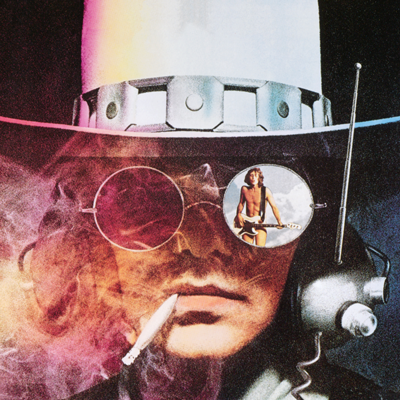
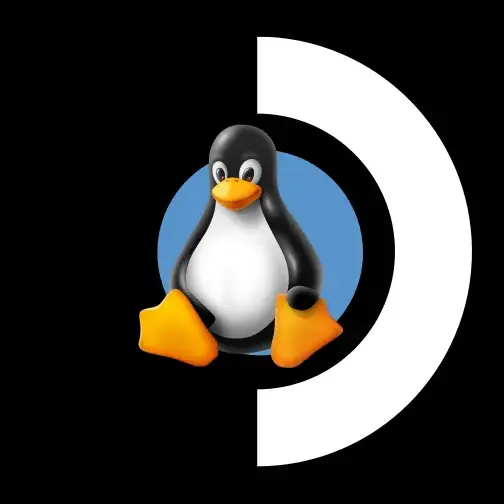
Update: I’m going for it. The only games I have on the SD card I don’t care much about. The other games are on the internal storage. So if this doesn’t work out, I’ll just reformat the card.
I ended up using KDE Partition Manager since it’s included in the Steam Deck Desktop environment.
This is taking a long time. A quick web search says that’s normal. Probably would have been better off just wiping, installing Windows-To-Go, resizing the Windows partition, and then adding a Linux partition.
It’s been over 20 minutes that’s it’s sitting at:
Move the file system on partition 'dev/mmeblkop1 to sector 999,874,560
Edit: 7hrs later and it’s 47% done with that step.