For those who use Wayland and autostart, don’t forget to edit
/etc/sddm.conf.d/kde_settings.conffrom KDE5: Session=plasmawayland
to Plasma6: Session=plasma
to confirm the exact name, check what is available under
/usr/share/wayland-sessions/if you’re stuck, try
pacman -Q | grep -i kdeandpacman -Q | grep -i plasmaand remove everything related, then fresh install plasma-meta or plasma group and it should workThanks for the heads-up!
Installed and donated 50 dollars. Anyone else donated?
Where did you place the donation?
After install there was a window saying it’s plasma 6 now and it was linking to the donation web page:
https://kde.org/community/donations/
Such a polished release. Seems to run smoother and faster.
The hdr support really is making games and movies look superb also.
Do you know what games support HDR? I am itching to finally try this out.
I don’t but for me the monitor supported hdr appearently, which was a bit of a surprise.
When I clicked that button, all colors really stood out. Havent seen Linux look that good before. It’s tiring for the eyes when doing ordinary work but nice when gaming.
For those who use Wayland, don’t forget to edit
/etc/sddm.conf.d/kde_settings.conffrom KDE5: Session=plasmawayland
to Plasma6: Session=plasma
to confirm the exact name, check what is available under
/usr/share/wayland-sessions/if you’re stuck, try
pacman -Q | grep -i kdeandpacman -Q | grep -i plasmaand remove everything related + remove orphans , then fresh install plasma-meta or plasma group and it should workthey waited until the first minor version which fixed already some bugs as expected
pretty nice releaseJust finished the update, went surprisingly smoothly for me! I had to reconnect the wifi and it’s caused a few minor theme/widget issues (which I was fully expecting) but overall I was basically fully back to running normally in like half an hour or so.
It actually resolved a couple of minor theme issues somehow too, so that’s a bonus!
Bit messy for me. I had to hunt down installed plugins etc because they neither worked nor showed up in the menus anymore. I like the improvements a lot though. :)
Yeah I think I got pretty lucky with this one! My system is fairly customized so I was expecting a lot more trouble tbh
Oh weird I googled it and I thought it was canceled /s
got to say, the update went smoothly and didn’t need to touch any configs.
Feels quite a bit smoother than the KDE 5 on this aging hardware (i5-2320, igpu, 16GB ram, sata ssd). <3
I can now even “alt-tab” backwards with shift! That just didn’t work previously!
Autologin doesn’t work and energy saving settings tab results in settings crashing. I cannot even find if it’s known because search engines suck. :/
Edit:
The above fix to /etc/sddm.conf.d/kde_settings.conf fixed my issue.
Were you using SDDM for auto login? And wayland or X11?
I have the same problem, and I’m using SDDM. My autologin.conf got deleted, so I figured it was a matter of restoring that, but no dice so far.
Edit: Ah, never mind. I forgot that autorun.conf is replaced by this kde-settings file there. Changed plasmawayland to plasma, there, and it started working.
Idk what I was using, I was using System Settings.
Wayland.
Demoncracy is a KDE and linux user?! Cool.
Not using KDE right now; but I’m happy to see that there’s finally an official Breeze theme for Qt6 apps.
I’m scared it will break something if I update
You always have to be prepared for that. This is Arch.
True dat
Lots of small but annoying issues here. Nothing that really makes my desktop unusable, but hunting down plasma settings was not how I imagined spending my evening. So far not too impressed…
My only complaint so far is my fonts are all messed up because they removed the “Force DPI” setting completely but I managed to make it good enough by just making the fonts bigger. The UI doesn’t scale with it, but at least it works and it’s sharp.
I tried scaling at 120% and 125% and the sizing is good but the fonts are super blurry to the point it’s more readable at 100% with no other changes, same as it’s always been really.
For me its unusable…
https://discuss.kde.org/t/panels-are-not-next-to-each-anymore/11677
Judging from all the comments here,it’s better to wait a couple of days,or wait for 6.0.1 (but that would be too long for me).
I want plasma 6 goodness,but patience is a virtue.
or wait for 6.0.1
Kinda looks like that already happened https://archlinux.org/groups/x86_64/plasma/ - basically everything is version 6.0.1
Not surprised. Thanks. Upgrading…
deleted by creator
deleted by creator