I am trying to find an additional home base lemmy that I jive with that is a bit smaller and less likely to get crushed. While exploring I have found disparities in which foreign communities I can search for and find despite all being in the federated instance list. Most of the time I can’t find the community I know exists, or I do find and the User count is so wildly off that I question if I have found the correct one(I have).
It seems to me that the communities@foreignInstance are irregularly/periodically updated into a local cache. If I am correct can Lemmy servers at least expose ‘Last Update time’, ‘Next Update time’ and just general mean time between updates?

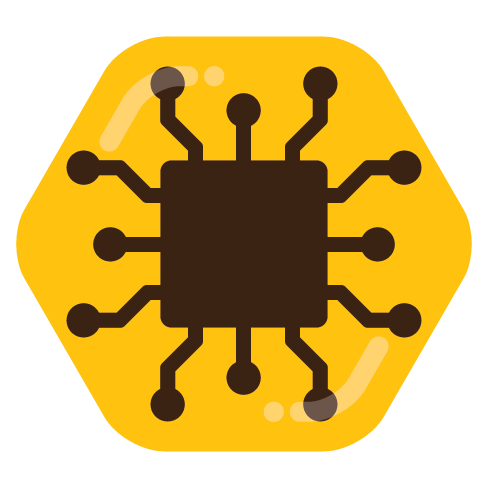
So with vommunities the only instance that has a full count of all subs is the host. As an example if i want to know an accurate count of how many people subscribe to !technology@lemmy.ml i need to open lemmy.ml, click communities, and choose technology. The sub count on any other instance for that community will only show how many on that server are subscribed. To put this in real terms lemmy.ml says its technology community has 14.7k subs. Now my instance monero.town says that same community has 3 subscribers. That only means that 3 people from monero.town sub to !technology@lemmy.ml
Hope that makes sense
This needs to be fixed, IMO.
It’s not at all obvious to newcomers. If you signed up on a smaller server (as you’re advised to do), it makes it look like there’s not much going on on Lemmy. It also makes it harder to find active communities and discourages participation.
So now everyone and their dog is building Lemmy community explorers. This functionality should be baked into Lemmy itself, and available on every instance, so you can just browse and search all communities (seeing the true community sizes) and simply click join and be done. No confusing redirection to other instances, or having to copy and paste weird snippets of text into search boxes in other tabs.