Imnecomrade - pronounced “I am any comrade”
Techie, hippie, commie nerd
- 25 Posts
- 58 Comments

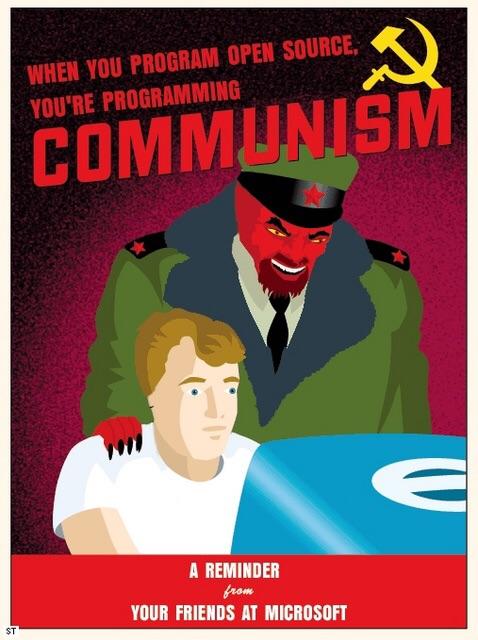 8·7 months ago
8·7 months agoI was just referring to Western media, mostly being comprised of violent media and content made by neoliberal whiteys. My joke wasn’t meant to be read into this much.

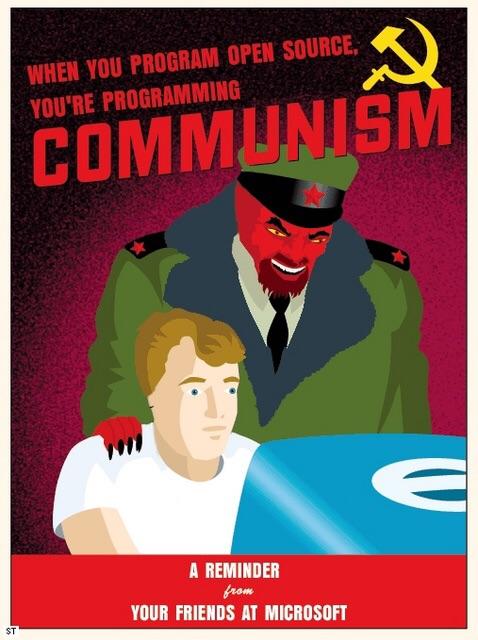 143·7 months ago
143·7 months agoCrackers: Who taught you how to do this stuff?
AI: I learned it by watching YOU!

 3·8 months ago
3·8 months agoA single gpu passthrough is also possible now

 4·8 months ago
4·8 months agoIf you have the hardware for it and/or can deal with some sacrifice, you could use a Windows virtual machine in linux, and do a GPU passthrough for gaming.
Linux will not meet 100% of your needs until the software developers decide to support Linux. It takes a lot of time to learn Linux. This is true. Even as a Gentoo and Arch user, I still have a lot of difficulty and frustration with certain projects to make my system work as needed. However, one thing I have learned in my journey with Linux is that there’s a lot of beauty in using simple and plaintext tools, as well as learning the base Linux system and extending it with its well established protocols and tools. Linux can serve as your IDE, your music production environment, etc., but this does require becoming a more advanced computer user and may even require some programming experience. However, I like getting into the nuts and bolts of my machines, and I recognize that not everyone has the passion/time/energy to do same.
I started off in my later childhood not understanding what a DVD drive was and why it mattered when installing the Sims game I wanted to play. It took a long time for me to understand computers as I do now. I made the full switch to Linux when I had to bring a desktop computer to the library to use their wifi and lost my progress on my resume and job applications because Windows forced its updates on me. At this point, Windows was too much of an impediment to getting my life in a better place that I had to switch. Linux gives me full control of my system, and honestly it’s much more convenient to get work done than to deal with the ancient and broken OS that Windows is. I value open source tools, and have been able to find better replacements than the old proprietary tools I used in Windows. I want to be able to be free from all proprietary shackles one day and be self/collectively-sufficient as possible in order to survive this capitalist system until we have a socialist revolution.
I know in your situation, some tools like FL Studio and Sony Vegas do not have 100% FOSS equivalents in Linux yet, but perhaps, if financially viable, you could get an inexpensive laptop or a small mini pc that you could install those tools on, and then use Linux for your main work. I would suggest Linux Mint to experiment with, though I wish they still supported KDE as I believe that desktop environment is much better for people who were Windows users. It’s still probably one of the best beginner Linux distros, but I wish there was a better option for people to migrate from Windows, and I don’t believe there’s one perfect Linux distro for absolute beginners.
I was sort of making a “300 billion die in capitalism” joke, but I was trying to be subtle about it (probably not well). Of course a small time period of a pandemic in human civilization would usually result in less deaths than centuries of a grand structure in human civilization. I probably should have said capitalism is deadlier than all of the diseases in history combined, but I wanted to avoid being misleading in case I made a false statement. Perhaps if one considers comparing the death percentage of Europe’s total population from the Bubonic Plague with the death percentage of humans who lived under capitalism, my subtlety may have been more noticeable, thus I should have emphasized proportional relations.

 3·8 months ago
3·8 months agoMaybe consider helping a workplace unionize and to push the union to decide upon open-sourcing the company’s source code. That’s what I hope to do.
Capitalism, the deadliest and most severe of diseases. Deadlier than the Bubonic Plague by an uncomparable margin.

 11·8 months ago
11·8 months agoAt least from my interpretation, it’s a comparison solely from the end-user perspective, sarcastically dismissing the work of backporting security fixes, which I believe is still funny in its own right. But yes, the joke falls apart beyond this scope.

 111·8 months ago
111·8 months agoThis is one of the dankest linux memes I have seen in a while.

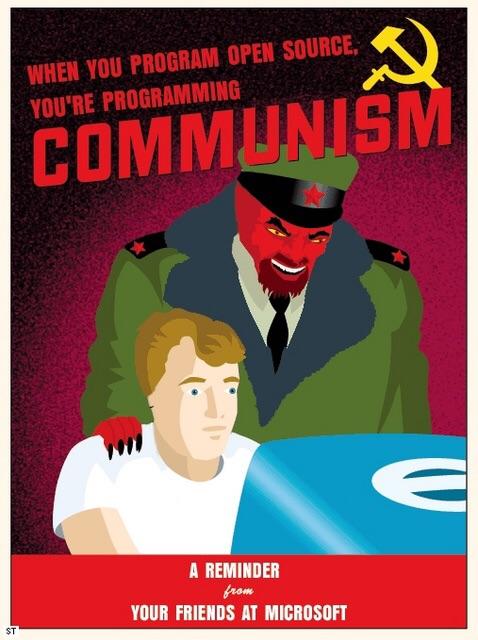 10·9 months ago
10·9 months agoDamn, we may be entering a “Fusion Era” sooner than expected.

 1·9 months ago
1·9 months agoI got some free computers from my workplace, and I am considering installing Crystal Linux (an easy to use Arch-based distro in beta I learned about from DistroTube) on them and giving them to my mom and half-brother. I’m going to see how well it goes and if it works well for beginner Linux users. I’ll let you know if I get any feedback.

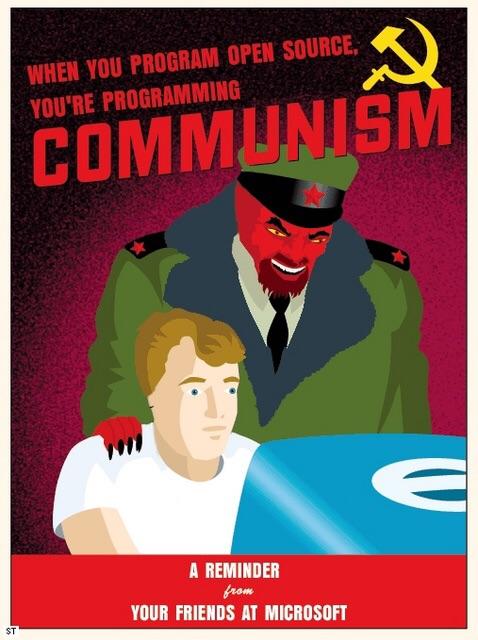 3·9 months ago
3·9 months agoI’m glad Cloudflare works for you. Working with tried and true services is definitely an improvement on security, and there is a risk with using lesser known third-party services. However, I personally don’t want to use Cloudflare myself given their questionable history, including excessive censorship. I look for alternatives to Cloudflare, such as DNS.SB for my DNS resolver. I am willing to support smaller companies and organizations as the benefits outweigh the risks for me, personally.

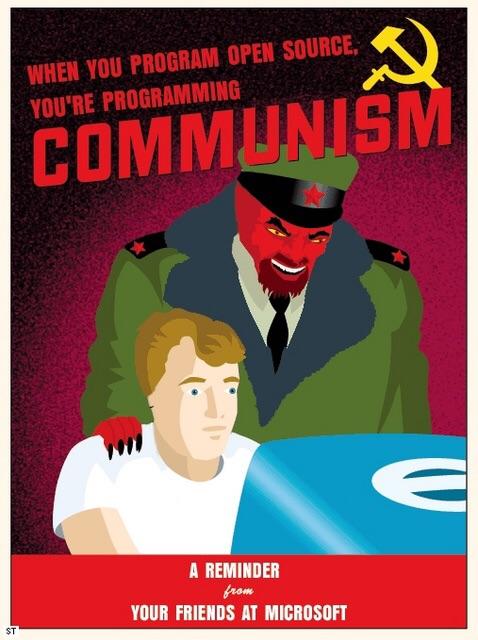 2·9 months ago
2·9 months agoCould LibreOffice work? It seems it’s possible to share spreadsheets through the Calc application:
https://help.libreoffice.org/latest/en-US/text/scalc/01/shared_spreadsheet.html
It seems to be compatible with other applications, such as mobile Collabora Office:
From what I read, NextCloud’s office suite is based on LibreOffice/Collabora Office, so @Juice@hexbear.net’s suggestion is probably your best solution if you can setup a server to share with your family and friends.

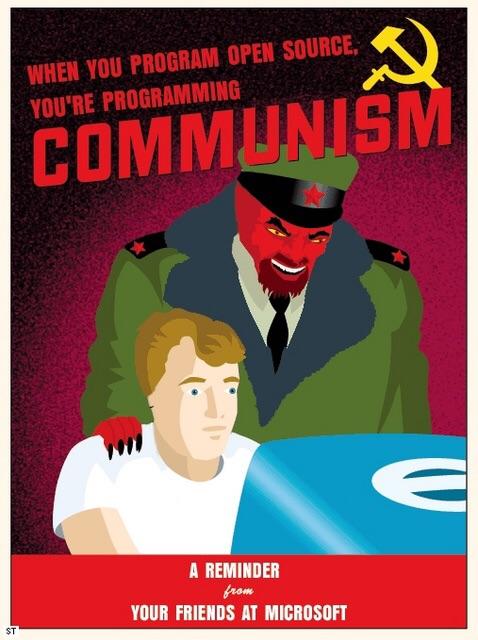 1·9 months ago
1·9 months agoCould you explain the collaborative work you do with Google Office? Does it have to use office file formats? Is it required to be web-based and accessible via a browser?
Could something like Obsidian.md work (with some live sync related plugin), where you write in markdown for various note-taking and documentation formats? Obsidian is proprietary, and I haven’t used it myself, but I heard good things about it. It’s also possible to configure vim and emacs with plugins to provide the same functionality as Obsidian.
I personally want to learn LaTeX for my office needs, and I believe there’s ways to do live collaboration with various tools, but LaTeX is a rabbit hole and much more difficult to learn.

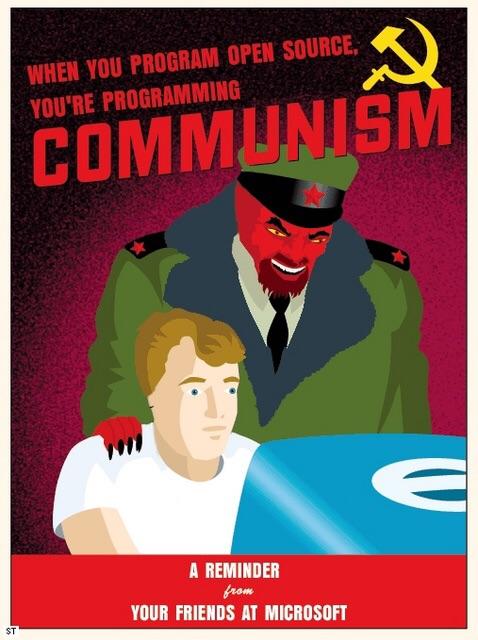 2·9 months ago
2·9 months agoTutanota mail is an alternative to Protonmail, but you can’t use another email client like Thunderbird. There’s some more options listed in this link:
https://www.privacyguides.org/en/email/
As I suggested before, macaw.me offers free email, and monocles.de offers free and paid encrypted email (both use Roundcube webmail).
Here’s a list of email providers that work with Delta Chat:
Here’s a list of email providers that work with dismail.de:
https://dismail.de/serverlist.html
I have been on the search for another larger and more developed email provider as a backup for instances when I can’t use my other emails because they are blocked by some services or an entity I need to interact with. Here’s a list of email providers I have managed to find for you:
- cock.li (Vulgar, but has less vulgar domain name options, and they claim to be more transparent and honest, but I get some right-wing libertarian vibes from this service as I learned about it from Mental Outlaw (yeah, I know I watch some cringey tech channels, but I learn some helpful device from them, which is the only reason why I still watch them on occasion))
- Fastmail (Proprietary, but they contribute to open source projects, and their JMAP standard project is pretty interesting)
- Forward Email (Free/paid and open source, including the backend, and quantum-safe encrypted)
- Mailbox.org (Proprietary)
- Maildrop (Free and open source throwaway email service)
- Migadu (Proprietary, but built with open source software and has some open source repositories (GitHub), but forced free tier users to switch to a paid tier within one month during the pandemic)
- MXroute (Proprietary, but built with open source software and has some open source repositories (GitHub))
- Runbox (Proprietary, but built with open source software and has some open source repositories (GitHub))
- Swisscows.email
- systemli.org (Apparently it’s only available by invite link, and you have to be a leftist and know someone willing to give you an invite link)
- Zoho Mail (Proprietary, but has some open source repositories (GitHub), have a good reputation, and also provides services such as an office suite, though their services are business oriented)
Keep in mind I haven’t done much research on these email services to be able to recommend them. I am posting whatever I find, and hopefully someone may be able to make a comment or you will be able to research more about them to see if they fit your needs.
Here’s a short list of email providers:
https://github.com/cdransf/awesome-email
I’m going to post this as it lists some email resources, testing tools, etc. even though the curated list is more intended for self-hosting email and email design:
https://github.com/jonathandion/awesome-emails
For VPNs, I would suggest using:

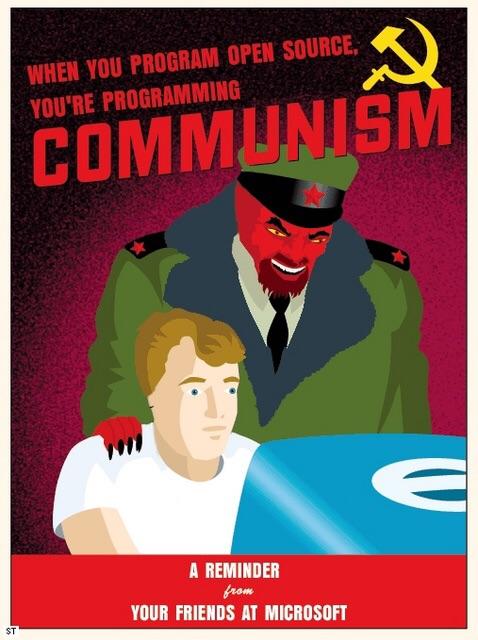 1·9 months ago
1·9 months agoI want to get rid of ProtonMail eventually because they may be a honeypot.
- Protonmail Behaves like a CIA/NSA “Honeypot”
Protonmail has an Onion domain that allows users to visit their site using the TOR browser. Protonmail even has an SSL cert for that onion address even though it’s completely unnecessary. When a user makes a new account with Protonmail on TOR they are re-directed from Protonmail’s “.onion” to “.com” address. This breaks your secure encrypted connection to their onion address, enabling your identification. There are absolutely no technical reasons for this feature. In fact, the only other websites that operate like this are suspected NSA/CIA Honeypots.
This is a huge security issue that was either created because Protonmail is managed by Particle physicists who do not understand computer security OR they have been forced to operate their website in a similar way as CIA/NSA honeypots. Both possibilities are serious concerns.
https://encryp.ch/blog/disturbing-facts-about-protonmail/
I’m planning to self-host my own email service, but that comes with its own problems, including major email services banning most IPs that are not other mainstream email providers for the sake of “spam protection”.
https://vadosware.io/post/its-never-been-easier-or-harder-to-self-host-email/
To hopefully counter this and to have a separate email for payments required to be able to host my own email service, I have an email on macaw.me and monocles.de (about monocles).
What if I use a stovetop kettle to pour hot water into Jacobs instant coffee?

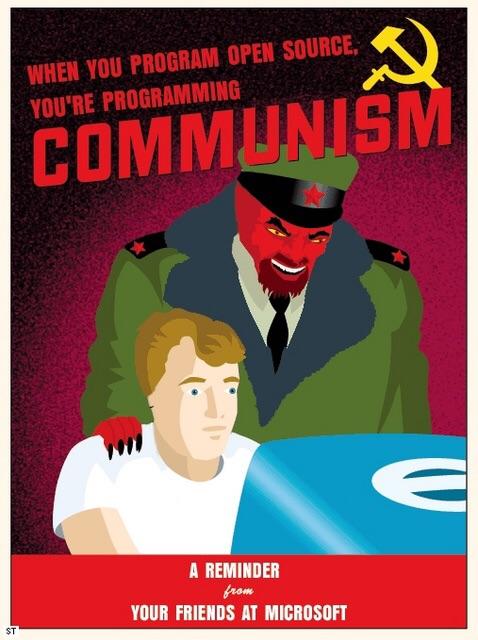 5·10 months ago
5·10 months agoDamn, already reaching Threadripper levels in the RISC-V world. Nice!










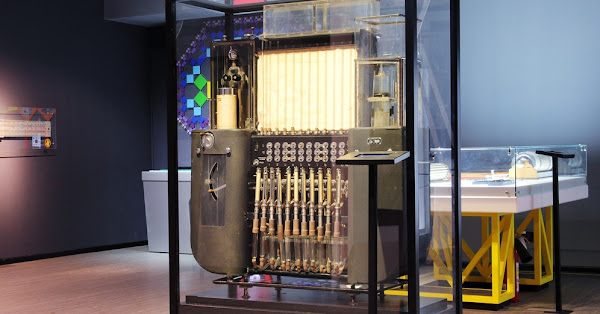
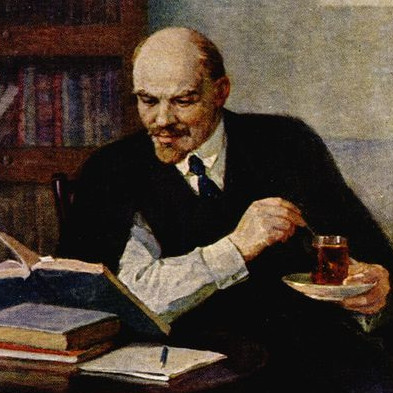

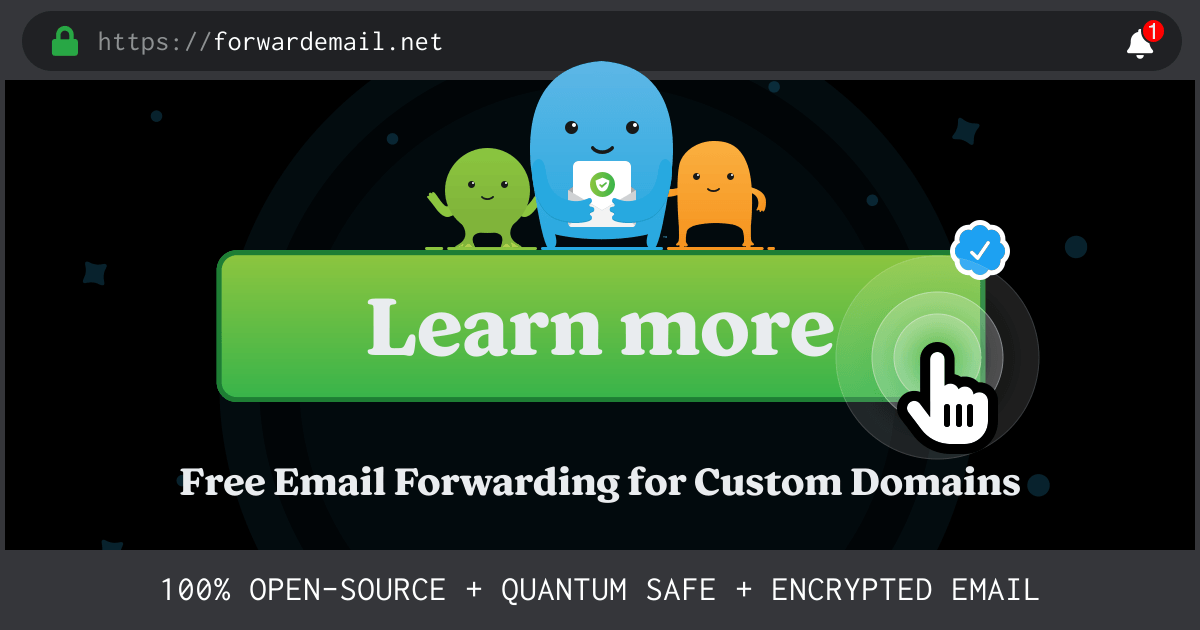
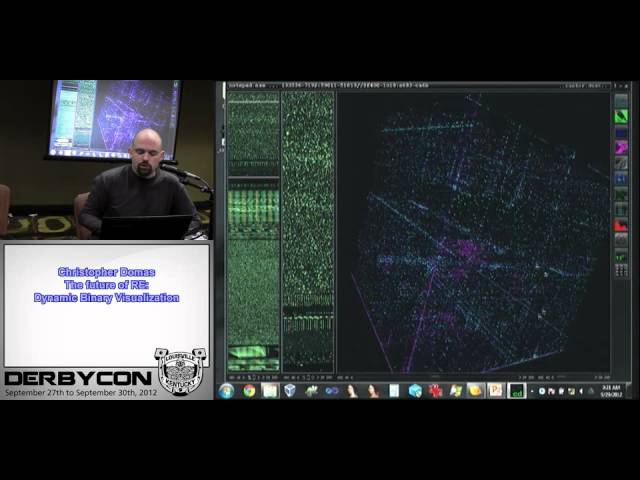
No worries :)