Cook, potter, inventor, writer, neographer, conlanger, phantasocartographer, coder, linguist, poet, blogger, webmaster, speedrunner, herald, translator, songwriter, ergonomicist, pilot, miner, outrageous liar, gardener.
- 32 Posts
- 31 Comments

 2·12 天前
2·12 天前I just found a workaround of my own, but thanks anyway. My site currently doesn’t use any JS so i’m putting off learning it until i have to.

 2·12 天前
2·12 天前My problem arises when i shrink my browser window to be less wide than the image, so it scales down to fit, and i guess the imagemap doesn’t. I found a browser extension that can highlight imagemaps, and here’s what the page looks like from a full screen and a smaller screen.


The image is being scaled down by
width:100%but the map doesn’t scale with it, and uses the same pixel distances from the origin corned of the screen. I’ve added some relevant code to the initial post. The horizontal scroll bar is only brought back by the extension, normally the maps to the right (not shown here) are impossible to reach on a screen too narrow.I guess as a workaround i could add invisible images with links at absolute positions where i currently have hotspots. (PS: tried this, found the same problems. Maybe i just don’t understand CSS positioning, maybe what i’m trying to do is impossible. Maybe i need a break, or to not work on this stuff first thing in the morning.)

 3·13 天前
3·13 天前That’s exactly what i was looking for. Thanks. I mostly want an easy way to make sure none of my web pages are too big, so looking in Developer Options makes sense.

 2·14 天前
2·14 天前I tried this and it kept adding extra faces to the spikier bits. For now i’ll stick with GIMP. Thanks anyway.
Thanks for the (very fast) answers. brandon makes a good point about looking into other libraries. The Boox sounds like a lot of features i don’t need, especially since i’m trying to de-Google my life and it comes with Google Play.
Thanks for the info. I’ll be sure to get the right switches.

 2·1 个月前
2·1 个月前Thanks for the detailed answer. As a person with vision, i’m familiar with this already but i didn’t know any of the math or science behind it.
I mostly was curious to know if an addon existed to adjust an object’s scale as you adjust its distance along an axis perpendicular to the camera (your view, not the camera object) to keep its visual angle the same. I don’t have any need for a tool like this so i probably won’t try to make said addon, but it’s nice to know that the formulas for this already exist.
I think photos of people posing around monuments are good examples of this. You already mentioned the Eiffel Tower appearing to be as tall as a person from the right angle.

The Leaning Tower of Pisa is obviously much bigger than this bag, but the bag is positioned at an angle to make the tower look small enough to fit inside.

 1·1 个月前
1·1 个月前Seems like a good option. Thanks.
 1·2 个月前
1·2 个月前I settled on AZERTY. QWERTY on phones always has wasted space to the sides of the middle row, and QWERTZ came with some extra letters i don’t need.
 1·3 个月前
1·3 个月前It probably does just come down to what i’m used to, which is none of these. I’ve used totally custom layouts on my computer and smartphone for years.
I don’t mind having different layouts on different devices, mostly because 10-finger typing on a computer keyboard is so different from 2 finger typing on a phone, and what’s good for one usually isn’t for another.
The phone is a Light Phone II. The OS is based on Android but i don’t know how or want to hack it and install other keyboard apps.

 1·3 个月前
1·3 个月前Thanks for the answer. What tastes metallic to me is metal. Sometimes cutlery or metal mixing bowls.

 35·3 个月前
35·3 个月前Maybe i’m just tired, but i did not find this very helpful, informative, relevant, or interesting. Thanks anyway, i’ll have another look once i’ve had some sleep.
I’m a native (American) English speaker and i still spell words wrong all the time, as do most people i know. Part of that is that i don’t really care if a computer’s spellchecker says i should use the French “-ible” instead of the more English “-able”, and part of it is that i know English spelling can’t get any better if we never let it evolve and we try to keep it totally static by making any spelling that doesn’t agree with Merriam and Webster a point of shame.

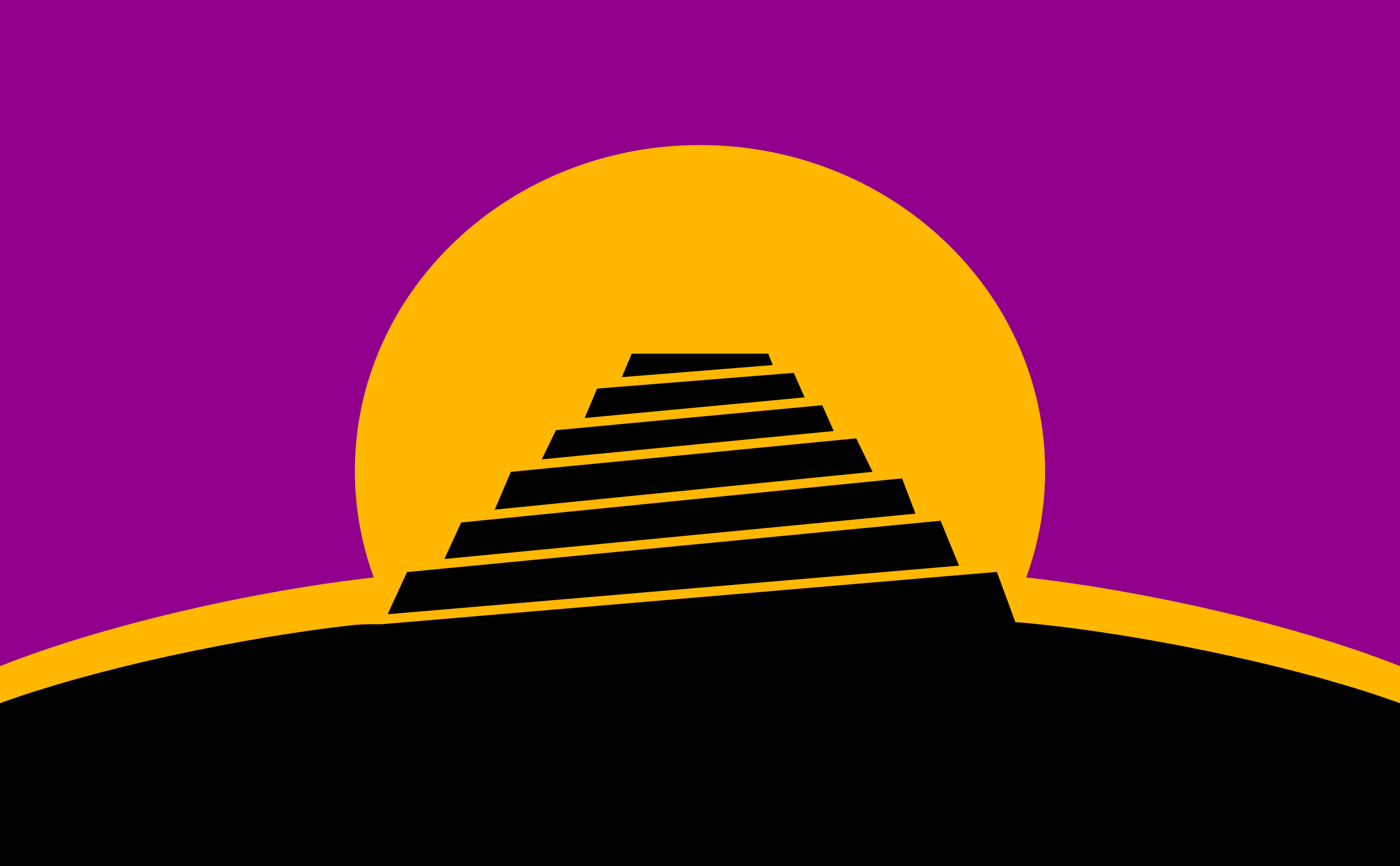 2·3 个月前
2·3 个月前The best options i’ve found for collaborating on conlangs or worldbuilding are Discord/Revolt/whatever other clone, and Cryptpad or Google Office Suite (spreadsheets might be better than text documents). For presenting the information in a non-collaborative way, just making a simple website isn’t very hard. Or a Lemmy community could work, once the language is fleshed out enough for light use. I wonder if anything like PolyGlot for collaborative work exists.

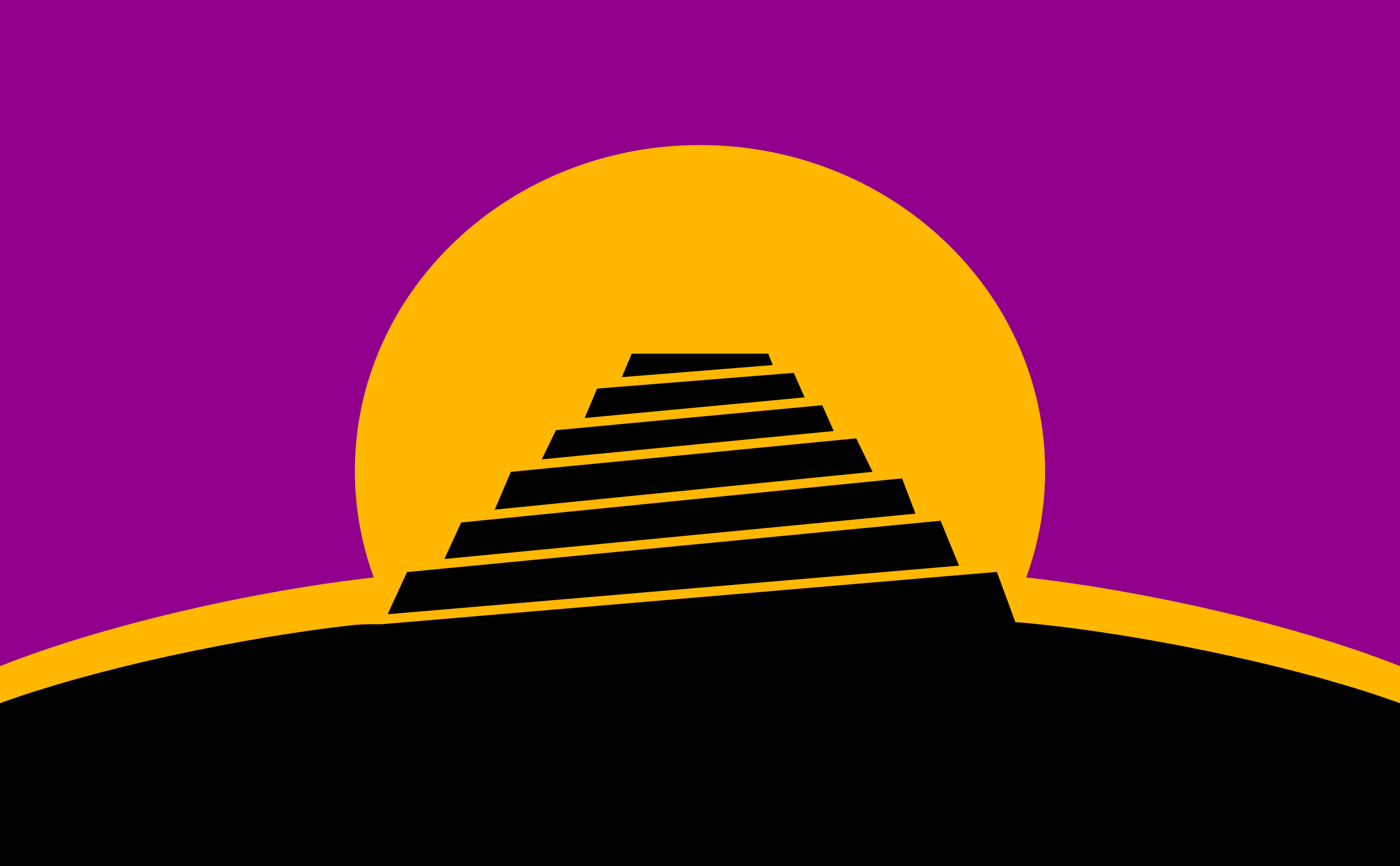 3·3 个月前
3·3 个月前I didn’t know LibreOffice is collaborative. I’d be interested in trying something like this.
A while ago i worked out what phonemes are used in the 5 or so most widely spoken languages, and came up with /n m j w t k f s p/ and /a e i u/. If i remember right all of those are in at least 3.
Oh well, guess i get to make up my own unofficial letters. Thanks.
What makes a fricative sibilant? What’s the difference between sibilant and non-sibilant fricatives?
In case people misunderstand the title and start asking and answering small questions here, my question is does the IPA have a way of writing sounds made with the tongue rolled (not a trill)? For instance, sticking my tongue out rolled and making a voiced fricative that way gets me what sounds like a cross between /ð/ and /β/, and trying to say /a(sound)a/ comes out as [aw(sound)a].
A reverse abjad (dajba?) is a fun concept that just doesn’t work in most human languages. This would also fit well in !neography@lemmy.world. How many characters does this script have?







Turns out no, an imagemap cannot use relative units for its hotspots. Sort of. I can use whatever units i want for one corner of a rectangular hotspot, i can even mix units, but one corner has to be in px. What does work is adding a single pixel transparent image with a link, stretched to cover the hotspot. Then i can position and scale that image using vw units (vh and % won’t work) and for reasons beyond my comprehension, that just works.