Beets is great but it also uses musicbrainz so won’t really help OP.
- 3 Posts
- 16 Comments

 3·9 months ago
3·9 months agoUbuntu -> Manjaro -> Arch -> Gentoo -> NixOS

 3·10 months ago
3·10 months agoThe issue with these kinds of tests is that Zen kernel never claimed to be faster. It is supposed to be more responsive, especially under heavy load. Which is basically impossible to test.
 7·1 year ago
7·1 year agoSummons are the way to go. Especially when combined with spells/incantations. You can kill most bosses by just summoning and using Rot Breath and just running away. Some bosses also have weaknesses that you can exploit.
But if all else fails, summoning other players is probably the easiest way.

 5·1 year ago
5·1 year agoSearX or even better, SearXNG is probably the best option right now. But it is still just a metasearch engine. Unfortunately, currently there is no real FOSS option with its own index that is usable.
If you only do regular desktop stuff or just some light gaming, you will probably be fine with integrated GPU. But beware, your CPU does need to have one (not all ones do). Also, when you are using an integrated GPU you are dedicating part of your RAM for that GPU so in the end you will have less RAM available, usually it is something like 2 GB, but it is something to keep in mind.
To be honest, I would probably avoid latest GPU stuff, most of them are not worth it in my opinion. Too expensive and too power hungry. But it depends on your options and what you want to play.
Second hand is usually fine. Even if it was used for crypto, if it was properly cooled and taken care for (although that is usually hard to know for sure).
You will have the easiest time with AMD GPUs, they are basically plug and play. The only reason for going with nvidia would be their proprietary stuff like DLSS and better ray tracing. Or if you do some work that could benefit from CUDA (machine learning, 3d modeling).
Ir really depends on what you do. If you do normal web browsing/gaming etc. I would prioritize CPU, I would still but at least 16 GB, but with that you should be totally fine. If you do something unusual, programming, virtualization, self-hosting, etc. it depends on your workload.
It depends on what is meant by slower CPU. If you can, I would go with current gen staff anyway, and then it doesn’t matter. You can upgrade no matter which CPU you choose. The only factor is a number of channels your CPU have (which will almost always be 2), what generation of DDR it supports (current gen is DDR5 but if you go for older it will be cheaper DDR4) and how many DIMM slots your motherboard have.
Also, AMD is almost always better value with lower power consumption, with some exception in some rare use cases.
If you have a reasonable amount of RAM, you don’t even need swap, but it depends on what you need. If you do need it, it should be on your fastest drive, but it doesn’t need to be large, even something like 2 GB can be enough. You can share swap between OSes that shouldn’t be an issue, you will just to manually configure it with each one.
Also, as someone already said it might be a good idea, if you want to try multiple distros to share your home folder between OSes it should make things easier for you and save some space as well. Overall, 256 GB if you want to install multiple distros is pretty small, but it depends on what you install/what distro it is. Remember to partition your drive well, it is annoying to have to resize your disk partitions with data on it.

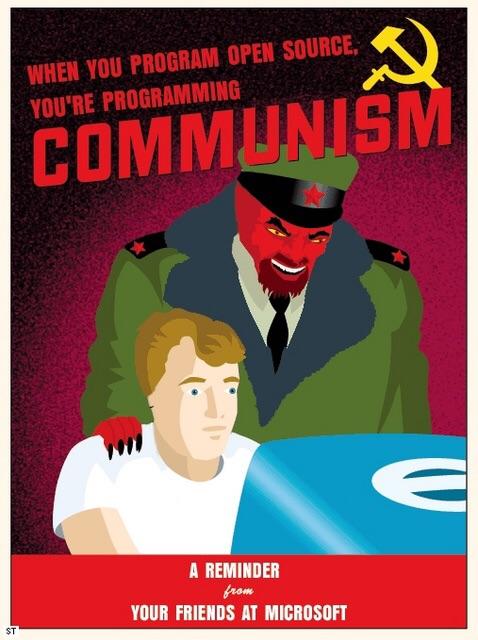 0·1 year ago
0·1 year agoOne thing to consider there is that CPUs are much more efficient now. So if it is a really old laptop, it might consume quite a low of power.

 1·1 year ago
1·1 year agoI recently switched to nixos which makes dependency management and configuration itself much easier. Probably the best option to run things on bare metal IMO.
Sounds like Windows rewrote boot manager. It likes to do that sometimes. Basically your only choice is taking live USB booting into it and reinstalling grub.
Currently trying out NixOS, just switched from Gentoo. Interesting experience so far, will see if the switch will be permanent.
Immutable system, completely separated and well-defined development environments per project, and overall nix is pretty nice.

 1·2 years ago
1·2 years agoI am using Lineage but not really sure if it qualifies, it is still an android. Overall, it is pretty good. The main issues I am getting is due to the fact that I didn’t install version with Google services, and I am using MicroG instead (open source implementation). Some applications don’t like it, and you have to do some trickery with rooting to have a chance to run them (for example our national identification application), but it is pretty rare.
I would recommend it if you want to still be able to use everything you need but want a bit more FOSS experience.

 1·2 years ago
1·2 years agoI basically just use default. Or rather, I don’t store almost anything in
~except for.configand few local binaries. Almost everything else is organized on my home server. There I have everything I downloaded sorted inmedia/tvmedia/animemedia/moviesmedia/music. Where it is automatically put by Sonarr/Radarr/Lidarr or in case of music downloaded from soulseek and then imported with beets. Then I just differentiate between work projects and personal projects. Plus some randomly created norg files for organization (I really have to create proper system for them).




Don’t get me wrong, I use Beets for my entire library, but it doesn’t solve any of the issue OP has. It does not get metadata from streaming sites or anywhere else, but same as Picard from Musibrainz. It does not allow to manually change metadata of music you are importing. On the contrary, for that Picard is the better tool as it allows that.
There are not many advantages of using Beets over Picard, apart from CLI, and especially for the OP use case.