

Lemmy doesn’t seem to get much recognition in the wider Fediverse - it tends to get bundled as part of ‘other apps’. Mastodon is much bigger, so better integration with Lemmy probably gets deprioritised below their own issues and feature requests (e.g. I was reading today that Markdown support is often requested, but the base version still doesn’t have it)







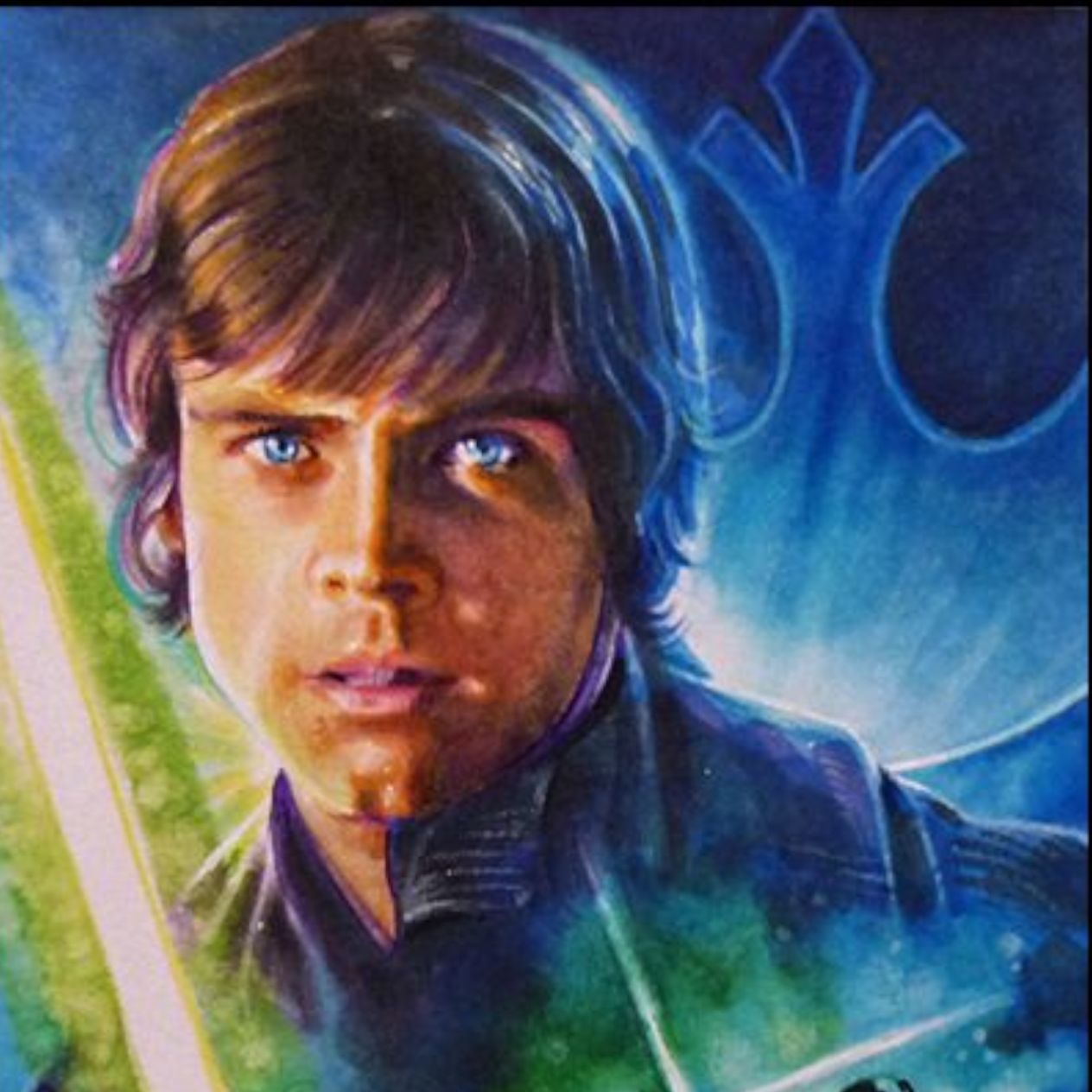

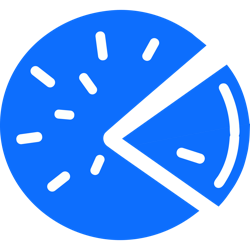










Just posting to nag you about this: can !tails@lemmon.website be added as an exception to the automod?