No? This will search the logfiles (if irssi is configured to create those at all) for a pattern. This still requires that you had to have an irssi client running and connected to the server/channel in question, during the time the user is afk. Which is why others recommend e.g. setting up ZNC.
- 1 Post
- 15 Comments
There are also mutt and neomutt.
I personally have been using the latter for years, but it requires some time to setup and tweak until it fits your purposes.
Documentation is top-notch though, and customizability a first-class concern.

 161·8 months ago
161·8 months agoMir hat ein Dozent sich aus dem Grund mal verweigert, das Kurspasswort für die Vorlesungsmaterialien mitzuteilen. Ich war an dem Termin als das mitgeteilt wurde nicht in der Vorlesung weil ich eben arbeiten musste, was von dem Dozenten mit dem Kommentar “ja das ist dann eben sehr schlecht” versehen wurde.
Es kommt aber auch sicher auf Studiengang und Hochschulort an wie (un-)gern das gesehen ist.

 1·9 months ago
1·9 months agoI didn’t even know about libredirect :)

 17·9 months ago
17·9 months agoIn Bayern setzt man lieber auf mobile Windräder, a.k.a. Flugtaxis.

 2·10 months ago
2·10 months agoI used tmsu (“tag my shit up”) for a while, but it required too much discipline and then I dropped it.
In addition, tools like
fzffor fuzzy file-search (comes with shell integration to e.g. replace the default history search in bash) andripgrep-allmade this kind of organization unnecessary for me. It now suffices to have a vague idea where a thing is located and I can do a brute-force search in a few seconds.The next-level filesystem argument is brought forward every few months, but I’m not buying it.
and then suddenly there’s the perfect use case
Yeah but like WHAT?

 7·10 months ago
7·10 months agoJust so that you have an additional data point, here’s how I do it.
I run a backup first, using
borg-backup. I usedrsyncin the past, thenrsnapshotand now borg since it allows for compressed incremental backups, diffing on the “chunk” level, meaning I won’t backup the entirety of a modified file again and safe a lot of space.I used
yaybefore, but like you I didn’t want to go into it blindly and do some modicum of sanity-checking the PKGBUILD for changes beforehand. Since it wasn’t obvious on what would be the best way of usingyayfor doing this, I asked around on the ArchLinux Forum, and ultimately decided to try one of the simpler tools suggested in the Arch Wiki,aurutils.After setting it up (the author helped me migrate), I now use it as follows:
aur repo --upgrades: Searches for new versions of aur packages and displays themaur sync --upgrades --no-build: Performs a git-pull under~/.cache/aurutils/syncand opensvifmso that I can look at a diff of the PKGBUILD and all the other changes in the affected directory.aur sync --upgrades --no-view: Builds the package. It is now available as part of the custom (local) repository used only for aur packages, but hasn’t been upgraded yet. That is, apackage.tar.gzor whatever has been created and put into~/.cache/aurutils/sync/, where thePKGBUILDresides as wellsudo pacman -Syu: Upgrades all packages from all repositories, including the ones from the custom repository
I won’t argue pro or against one aur helper or the other, but I feel like I have a little more insight about what happens under the hood since I made the switch. That being said, in the very beginning, I managed aur packages manually. This works also, but at some point became too tedious for my taste. I am happy with the semi-automatic approach I am using now.
I should’ve done my homework before replying then :)
Although the relevant links have already been provided, the gist is
- Acme stands for some “generic” editor here, where you have to use the mouse a lot, which is perceived as slow
- Emacs is known to be very powerful (to the extend of being called an “OS with a bad editor”), but using unergonomic keyboard shortcuts
- Vim is an editor that has been designed for keyboard power users in mind, but which has the reputation of being difficult to learn
It was 2006 or 2007 when I sent a girl from my class a funny pdf.exe on ICQ, which simply restarted her computer when she started it. I didn’t know that she would lose a whole day’s work that way, but eh what are you gonna do if programs don’t have autosafe.
Also, anyone remember “dialers”? Fun times.

 1·11 months ago
1·11 months agoI think you generally can’t know if someone shared their code with the intention that others may use it, but it’s a reasonable assumption.

 162·11 months ago
162·11 months agoI find this unnecessarily derisive. There are good reasons for a UI or README not being user-friendly, the top-most one being (imo) that it is really, really hard to get right, takes a lot of time and doesn’t primarily solve the problem the project was started for.
Then again, I’m not sure if for servers, Debian is still as important as it used to be. I’m probably overly generalizing, but often all you need is a few daemons installed natively (SSH, Docker, firewall), and your reverse proxy and any services are then managed e.g. via docker compose.
There are variations on this, but with the fraction of packages installed via the distro’s package manager having become smaller like that, what distro you use for a server should not impact your QoL as severely as it used to I think.
Your point about desktop usage still holds of course.




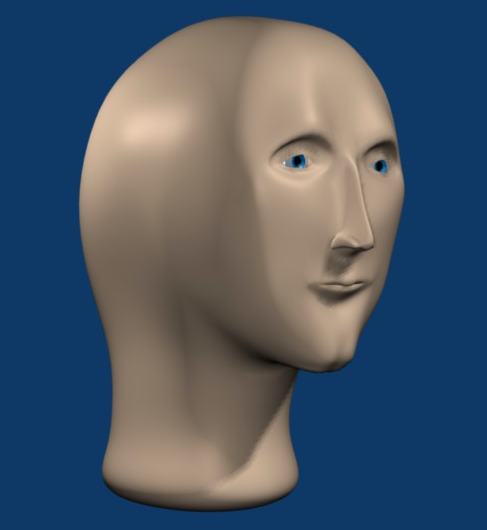

Yes they are wrong. A contribution may consist of “merely” a bug report. Even just asking questions may indicate that the UX or documentation is lacking.