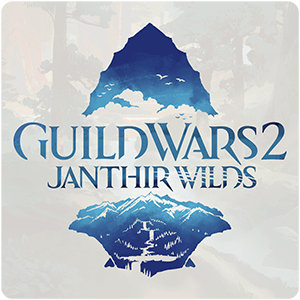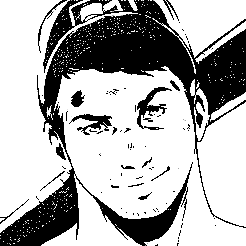Since there might be some traffic from newer people coming our way, i thought we might make a thread for them.
Comment some helpful things or even links to videos in here if you like.
Laranity on YouTube has some fantastic tips like this on the “things you probably don’t know” videos that she occasionally does.
One that lots of people probably already knew but that I learned of within the past year or so is that if you’re moving things from your inventory to a stack of that item in your bank (not material storage…if they go there, use the drop down menu to send them), that you don’t have to find the item stack in your bank.
Just double click the stack in the inventory side of the bank dialog (not in your actual inventory window), and it’ll automatically stack them on top of an existing stack of that item in your bank.
There’s a game setting to always “Show Usable Objects” under the general options - or hold “Ctrl” to temporarily enable it.
Can help you locate quest and usable items much easier!
I will post a couple links I use regularly. If you are not sure you have something somewhere on your account add your API key to this site and help find it under “Account” gw2efficiency.com Also if you want to craft something but don’t know the steps or how much you need use the crafting tab. The site is a pretty amazing tool. Need to level up your crafting? gw2crafts.net will give you 2 options, the most cost effective and the fastest way. Just make sure to save the link in the page because it’s timestamps as the trading post values may change. Speaking of the trading post. gw2tp.com will tell you prices of past items. Not sure you want to sell your materials, equipment, or even In Game Event loot chests? Check the history on it. Need to earn some gold? Here is a site with great links to park alts, what events pay the most gold per hour versus per run, and other basics including some farming builds. https://fast.farming-community.eu/ Need a build? Metabattle.com has a ton. But most importantly do what you love.
One more link to add, a guide how to get cheap lvl 80 Gear fast: https://wiki.guildwars2.com/wiki/User:Tanetris/So_You_Want_To_Gear_a_Character
AutoHotKey Script for Jump+Dodge (bound to AltGr on a QUERTZ Keyboard)
SetKeyDelay, -1, 40 #IfWinActive Guild Wars 2 ; Jump+Dodge LControl & RAlt:: Send, {space down}{v down}{space up}{v up} returnIsn’t it against the rules to use macros/scripts?
https://help.guildwars2.com/hc/en-us/articles/360013762153-Policy-Macros-and-Macro-Use
- You may bind dodge and jump to a single key.
Oops: Didn’t see that someone else already answered. Well, we referenced the same source. That’s good, I guess.🙂
I can also recommend the Inquest Chipset in BlishHUD. Has an autoclicker and macro editing built in.
macros/scripts are generally forbidden but some are allowed under very specific circumstances, binding dodge and jump to the same button is allowed, as well as an auto clicker for applying the candy corn cobbler etc.
https://help.guildwars2.com/hc/en-us/articles/360013762153-Policy-Macros-and-Macro-Use
You can see boss event timers from the wiki and there are links to each: https://wiki.guildwars2.com/wiki/Event_timers
Or you can use https://gw2timer.com/ which shows a map of where they are.
Within the game, you can also access the event timer by typing
/wiki etInto the chat.
You can always rightclick most of the chests popping up on the right side of your HUD to open them faster.
I learned this only a couple of years ago… It’s a really good tip to know.
When you’re fighting a world boss, significant champion, or any enemy that is an event unto itself (read: has an event with a skull symbol, and is the main target of the event), you can click on its orange health bar in the sidebar to target that enemy.
This can be very useful in chaotic fights with lots of mobs running around, when hitting tab might guess wrong a dozen times before putting you back on the main one, and there’s too much visual clutter to get a good targeting click on the mob itself.
The game is designed in such a way, that you can NOT make big mistakes before lvl 80, yet always make progress on something. So take your time, go an adventure, figure things out on your own. This extends to character creation, play whatever class, you want, all of them are good and have multiple, endgame viable, builds.
If unsure about anything, use the phenomenal wiki, ask IG or on the forums. (“/wiki” +[shiftclick an item] in IG chat opens the wiki site for the item)
The PvP lobby (crossed swords top left) has basic vendors, TP access and a bank. Use it to save afk, buy/store/sell things.
Do NOT use the lvl 80 boost on your first character.
As long as you and your friends are on the same Mega Server (EU or NA) you can play together, you have all race starter Waypoints unlocked.
Inventory management is one of the most important things in the game. Here is a rough prio list for loot:
- Use the “Deposit All Materials” button top right in the inventory. You can access them from all Banks or Crafting stations.
- Type “Consumable” into the search bar of the inventory, to find things you can consume (open all bags, consume all luck, karma etc)
- Right clicking any item brings more options.
- Identify or sell unidentified Gear on the TP. ->If you identify: salvage all white, blue and greens. For yellow and orange check TP value, if value is over 25 silver (2x Ectoplasm) sell, else salvage.
- Selling to a npc vendor: use the “Sell Junk” button
- Last possible option is to destroy things
Is there a way to lock things from “Deposit all materials”? E.g. I have crafted a few loaves of bread, which give a useful buff but they get deposited with that button so I can’t use it (and have to right click a lot of stuff).
Try to craft an invisible bag. Stuff from there will never get deposited and will not show up at merchants.
… and put the Invisible Bag(s) last so that new stuff/loot is added to the top of your inventory and stuff you want to keep (like gear) stays at the bottom. If you have any Shared Inventory Slots, I’d suggest to place/show them at the bottom, too.
You can put shared inventory at the bottom? What?!
https://wiki.guildwars2.com/wiki/Shared_Inventory_Slot
The shared slots can be moved either above all regular bag slots, or below them. This is done by dragging the slot, much like you would with a bag.
Haha omg I feel stupid. I’ve never tried moving the shared inventory bag XD
The effort you’ve put into setting this community up finally pays out. 🙂
Ooh great tip, thanks.
Also take a look at the sidebar. It has some resources as well.
The red line that appears sometimes below your skills? That’s an indicator that whatever you have targeted is out of range of that skill.
On this note, I like turning on the option that limits the skill placement marker of ground targeted skills to the skill’s actual range.
You can use the mouse scroll wheel to increase/decrease amounts in the TP and vendor windows.
It’s possible that NPCs once finishing one task/event will continue further after a short pause, so it’s good to stick around. Sometimes people will tell if something else happens next